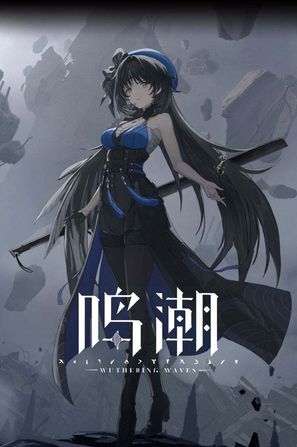Apex matching abnormality? Teach you a few tricks to solve quickly!
"Apex Heroes" as a much-loved tactical competitive game by players, its fast-paced combat and unique hero mechanics have attracted countless players. However, even well-crafted games will encounter some technical problems. Among them, "Apex match anomaly" is a major puzzle that plagues players. This article will delve into the cause and solution of this problem to help you get back to the battlefield quickly.
The reason for the abnormal Apex match
There are various reasons for Apex matching exceptions, and the following are some common ones:
1. Network connectivity issues
This is one of the most common reasons for abnormal matching. Network fluctuations, high latency, and unstable network connections can all cause the game to fail to connect to the server normally, resulting in abnormal matching.
2. Server issues
Sometimes, the Apex server itself may malfunction or be maintained, causing players to be unable to connect and match properly.
3. Damaged game files
A corrupted or missing game file can also cause an abnormal match. This could be due to an error during download and installation, or a hard drive storage issue.
4. DNS resolution error
DNS resolution is the process of converting a domain name to an Internet Protocol Address. If there is a problem with the DNS server, or an error in the local DNS cache, the game may not be able to connect to the server.
5. Firewall or antivirus software blocking
Sometimes, a firewall or antivirus software may mistakenly identify a game program as malicious software, preventing it from connecting to the network and causing an abnormal match.

How to solve Apex match exceptions
For the above reasons, we can take the following solutions:
Step 1 Check the network connection
2. Check the server status
Visit the official Apex website or social media accounts to see if there are any server maintenance or failure notifications. If there is a problem with the server, you just need to be patient and wait for the official fix.
3. Verify the integrity of game files
Find Apex in the game library of the game platform (e.g. Origin, Steam), right-click the game, and select "Verify game file integrity". The platform will automatically check the game file and repair or redownload the damaged file.
4. Change the DNS server
You can try changing your DNS server to a more stable and fast public DNS server, such as Google Public DNS (8.8.8.8 and 8.8.4.4) or Cloudflare DNS (1.1.1.1 and 1.0.0.1).
5. Turn off the firewall or add an exception
Try temporarily turning off the firewall or antivirus software and then restart the game. If the problem is resolved, add the game to the whitelist of the firewall or antivirus software.
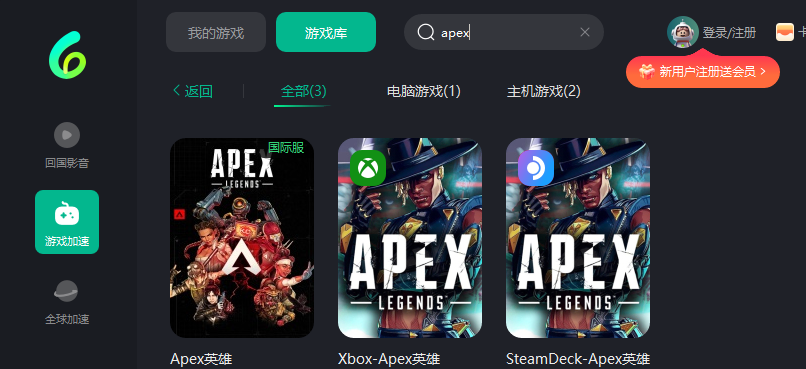
Step 6 Use the game accelerator
If you often encounter network problems, or want a lower latency gaming experience, you can consider using the game accelerator. The game accelerator can optimize network routing, reduce latency, and improve connection stability. Sixfast game accelerator is recommended, which provides acceleration services for popular games such as Apex. It can effectively solve problems such as abnormal matching, cards, dropped calls, etc., and improve the gaming experience.
summarize
Apex matching exception is a common problem, but it can be solved in various ways. I hope the solutions introduced in this article can help you solve the problem quickly and enjoy a smooth game experience. If none of the above methods can solve the problem, it is recommended that you contact the official game customer service for help.